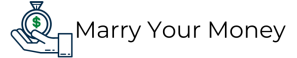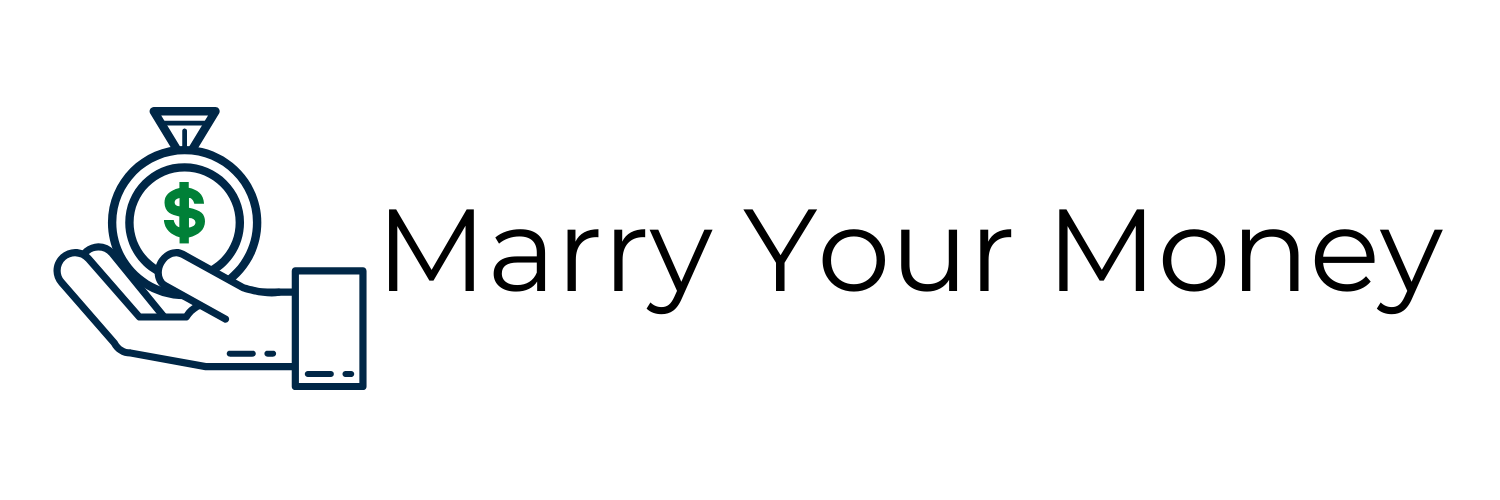(7 minute read)
When I started budgeting five years ago, I knew I was going to need an app, a spreadsheet, or bare minimum a piece of paper and a pencil that allowed me to keep track of the money I had coming in and going out. But as a beginner, I honestly didn’t know even where to start. Looking through the budget apps on the app store, I was super overwhelmed because there are so many of them! And as a newbie, I didn’t know what I needed to be looking for in a budget app so that I would be successful in my budgeting journey. Five years later, and after trying a BUNCH of different budget apps, I have compiled a list of the top 3 budget apps for beginners. Hopefully, this helps you get a jump start on your budgeting journey!
1. Every Dollar
Best if you want to do zero-based budgeting: Every Dollar is the budget app I use now and have been for the past three years. I love it because you can seamlessly use it on your desktop and mobile device, and you can customize all your inputs and outputs with the free version. It’s also super handy if you are working on multiple savings goals or debt pay down accounts because you can track a “fund” over time.

My favorite things about it are:
- You can use it on mobile and desktop.
- You can customize every section and every category.
- There are progress bars for every category to let you see at a glance how much you have spent in a given area.
- You can view what you have planned, remaining, or what you have spent so you can see your budget in a way that makes sense for you.
- It’s free (you can pay for pro if you want it to bring in your transactions automatically instead of entering them manually).
- It makes sure you budget every penny every month, so you are maximizing what you are bringing in and what’s going out.
My least favorite things about it are:
- You can’t annually budget. If you try to forward budget and anything changes about a past budget (budgets are fluid, so they are continually evolving), it won’t automatically update on a future budget. You also don’t have a higher view than “monthly” for your budget which, as you know, I’m a BIG fan of an annual budget and think everyone should have one.
- You can’t update a fund or debt balance in a future budget. This can get frustrating if you are a planner like myself. I tend to work on my next month’s budget 7-10 days before the month rolls over and look to update my funds or debts for the next month. They automatically update when the month rolls over, but it’s nice to see your progress during the planning phase instead of having to wait for the month to roll over.
- There is no reporting or exporting capabilities with the free version. I would love to have a way to export my budgets so I could work on them in spreadsheets after the month is over and do an annual and bi-annual review of my finances. But there doesn’t seem to be any way to export your information.
2. Good Budget
Best if you like the envelope stuffer budget: Good budget lets you virtually stuff envelopes, analyze your income vs. spending, and even set debt trackers. The visual interface feels a lot like a spreadsheet, but there’s a reason that excel has been around for dozens of years – because it’s good at what it does! There is an online version to correspond with your mobile version, and you can share the app so you can group budget if you need to (think inviting your spouse or roommate to your budget).

My favorite things about this app:
- You can connect at least one debt account, one credit card account, and one bank account on the free product.
- You can run reports on your spending, income, and debt paydown efforts via the free version (on desktop only for now it appears)
- You can schedule “envelope stuffing” so you can always be planning.
- There are progress bars for every expense, so you can see at a glance how much you have spent in a category and how much you have left.
- It’s super easy to get started, and you don’t even have to register an account if you just want to check it out for a little bit (you’ll have to register to use it on both desktop and mobile FYI.)
My least favorite things about this app:
- Once you’ve set your budget categories in a given month, you can’t delete them.
- They create a paywall based on the number of things you want to track in the app instead of upgrading for more features. This is always a pet peeve of mine – I would prefer a product say “you can add any of your categories” as the free version instead of “you can only add X amount of categories til we charge you.”
- The design is pretty basic (as I said above, it looks like an excel spreadsheet), so if you want something pretty, this isn’t the app for you.
3. Buddy
Best app if you split or share your budget with someone else: Buddy is an excellent app if you are budgeting with a roommate or splitting regular costs with someone. Although you have to pay for the premium version of this app to use the “split” feature, it allows you to track all month who owes what portion of each category, and you can settle up right at the end. Handy! It is also a great app if you like a pretty looking budget :).

My favorite things about this app:
- The interface – it is super pretty, and you can mark each category with not only the label but also a custom color, icon, and even an emoji.
- You can heavily customize it – although they have a paywall that blocks you from making an unlimited amount of categories, the threshold is pretty high, so if you stay under 50, you should always be able to use the free version.
- It generates a “daily budget” for you if you are interested in budgeting that way.
- You can make a yearly budget!
- Adding transactions and editing categories is super easy.
- You can easily keep track of transactions throughout the month that need to be split between someone else, and at the end of the month, you can “settle up” through the app.
- Can schedule reminders to help you remember to log in, check your budget, and record your transactions.
My least favorite things about this app:
- They have various paywalls that they throw up continually trying to get you to upgrade to premium. I do believe the free version is robust enough for beginners, but they do try to get you to upgrade repeatedly.
- They only have a list view for your transactions, not for your budget.
- If you are a seasoned budgeter, you will most likely want to pay because they put multiple features behind their paywall that a seasoned budgeter would find valuable. Items such as multiple budgets like a monthly budget and an annual budget, the ability to add more categories, customizing the look and feel of the app, be able to “split” a budget with someone else, and being able to export your transactions and budgets to an excel spreadsheet.
Overall I would recommend any of these three apps to get started budgeting. You can download any of them on iOS and Android to get started. If you’ve been following along with my baby steps, having customizable categories is KEY to picking a great budget app. So these are all great for beginners because you can do that with any of these apps. If you want to use a budgeting app for free in the long run, I would recommend going with Every Dollar. You might need to upgrade afterwhile with Good Budget and Buddy once you’ve started budgeting. Did I miss one? Is there an app you use that you love? Let me know!
As always, stay happy and healthy!
Xoxo,
Amy